Generate Line 14, 16 Codes & E-file Instantly with our Form 1095-C Software 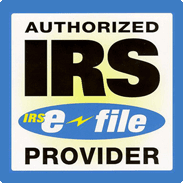
Sign Up Now! -OR- Request DEMO
Generate 1095-C Forms (with Line 14, 16 Codes) & E-file directly to the IRS with ACAwise Cross Walk Service
ACAwise provides a unique solution for those who need to e-file 1095-C Forms with the IRS. Either you are an ALE or TPA, with the Crosswalk service from ACAwise, you can easily overcome the difficulties that you are facing in generating the required codes for lines 14 and 16 of Form 1095-C, also known as the ACA Indicator Codes.
Just start by adding the basic employer information and uploading your health benefits data. Then your 1095-C Forms are generated automatically with the required ACA indicator codes for lines 14 and 16. Once you've reviewed your forms, you can then e-file your forms directly with the IRS through our software.
Get Started NowHow our 1095-C Software Works
-
 Sign Up/Sign In
Sign Up/Sign InStep- 1
-
 Add Employer
Add EmployerStep- 2
-
 Import Health Benefits Data
Import Health Benefits DataStep- 3
-
 Generate Required Codes for
Generate Required Codes for
Form 1095-CStep- 4
-
 Review and e-file
Review and e-fileStep- 5
-
 Print and Mail
Print and Mail
Recipient CopiesStep- 6
Cross Walk Features
Instant Data Upload
Instantly upload your 1095 Form data with our multiple bulk upload and integration options.
Manage Multiple Employers
With ACAwise, your account is able to support ACA Form data for as many employers as necessary.
Built-In Data Integrity Check
Before your forms are created, all of your information is securely checked for any errors that could cause filing errors.
Automatic Code & Form Generation
Once you've uploaded your basic filing data, ACAwise can accurately generate the necessary codes for lines 14 and 16. Then your forms are automatically generated with our Crosswalk service.
Form Printing & Postal Mailing
For your recipient forms, you can either print and mail them directly from your ACAwise account or have us do it for you!
Form Corrections
ACAwise also supports form corrections, so if for any reason your forms are rejected, you can easily correct them with ACAwise.
